Issue:
MSSQL Server will consume as much memory as you will allow it. By default, that number would encompass 100% of your numerical memory on your machine. That's why you're seeing what you're seeing. For an example if you give MSSQL Server 24 GB of memory, then SQL Server will do its best to use 24 GB of memory. Then you have MSSQL Server and the OS battling for resources, and it'll always result in poor performance.
Symptoms:
MSSQL Server will consume as much memory as you will allow it. By default, that number would encompass 100% of your numerical memory on your machine. That's why you're seeing what you're seeing. For an example if you give MSSQL Server 24 GB of memory, then SQL Server will do its best to use 24 GB of memory. Then you have MSSQL Server and the OS battling for resources, and it'll always result in poor performance.
Symptoms:
Resolution:
You can solve this issue by configuring MSSQL server maximum memory usage. When you set the max server memory configuration limit, you are limiting how much MSSQL Server can allocate for the buffer pool (virtually where it stores data pages and the procedure cache).
Note : check your MSSQL version and its maximum supporting memory before do the configuration.
You can solve this issue by configuring MSSQL server maximum memory usage. When you set the max server memory configuration limit, you are limiting how much MSSQL Server can allocate for the buffer pool (virtually where it stores data pages and the procedure cache).
Note : check your MSSQL version and its maximum supporting memory before do the configuration.
- First we need to connect to the database so we can modify it. To do this launch MSSQL management studio express and log in to it.
- Right click over the “top level” of the tree and select properties.
- You will now see the properties section. Select memory , you will see its at 2,147,483,647 MB (Default), restrict it to whatever memory you want it to use.



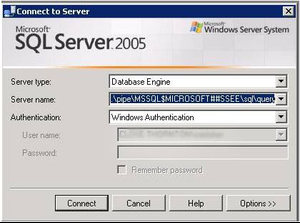









No comments:
Post a Comment